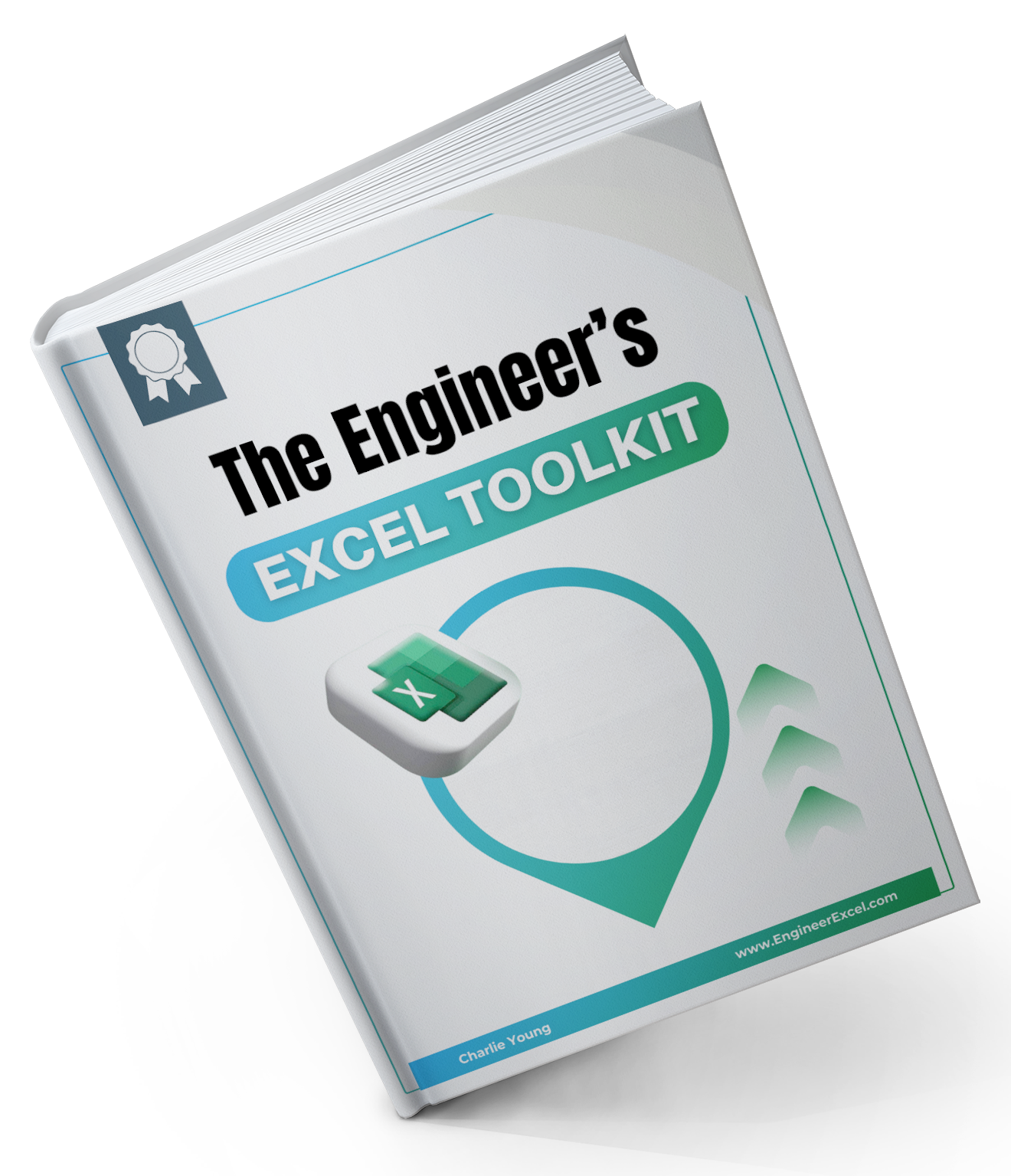Excel contains a variety of trigonometric functions:
|
Basic functions |
Hyperbolic functions |
Inverse functions |
Miscellaneous |
| SIN | SINH | ASIN | PI() |
| COS | COSH | ACOS | RADIANS |
| TAN | TANH | ATAN | DEGREES |
| SEC | SECH | ASINH | |
| CSC | CSCH | ACOSH | |
| COT | COTH | ATANH |
The inverse functions are those usually denoted with a superscript -1 in math (i.e. ASIN is the Excel function for sin-1). These will return an angle given a sine value (or cosine, tangent, etc.).
The “Miscellaneous” column contains functions that are useful in trigonometric calculations. PI() returns the value of π to 15 digits. RADIANS will convert a number from degrees into radians. DEGREES converts from radians into degrees.
It’s important to note that Excel uses radians for all trigonometric functions. If you’re working with angles in degrees, you’ll have to convert into radians before inputting those values into one of these functions. You can use the RADIANS function directly, or you can use the formula:
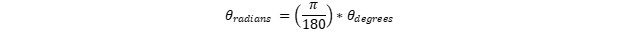
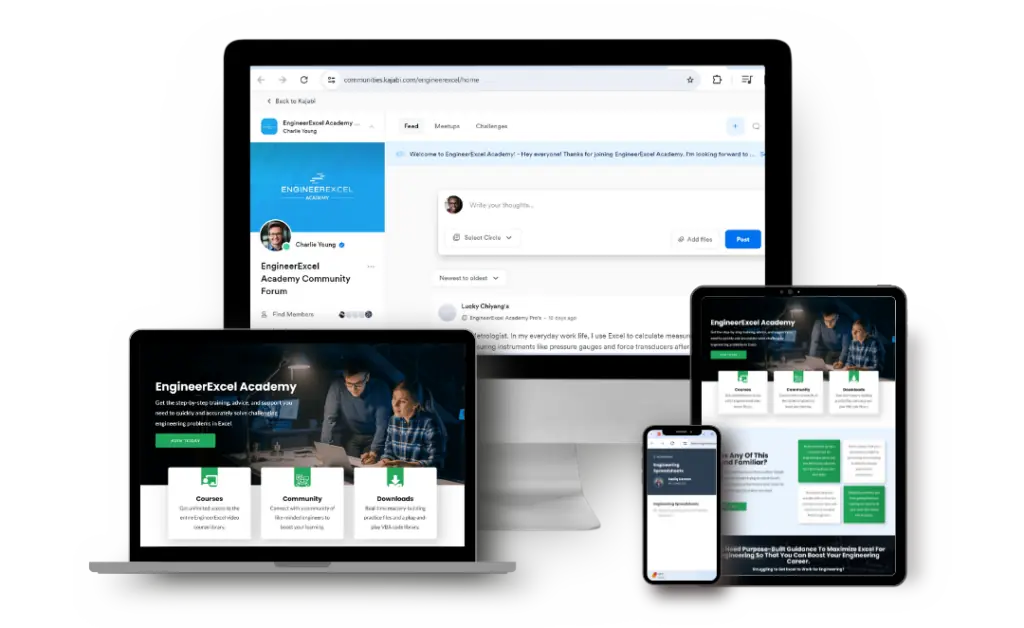
Elevate Your Engineering With Excel
Advance in Excel with engineering-focused training that equips you with the skills to streamline projects and accelerate your career.
Let’s say there’s an angle in degrees in cell A1 of your worksheet. You can enter the above formula in the form: =PI()/180*A1. You can also insert that term directly into one of the trig functions. For example, to take the sine of cell A1, enter =SIN(PI()/180*A1) into the formula bar.
Our example worksheet contains a spreadsheet to calculate the sine, cosine and tangent for 0 to 2π. Since the angles are already in radians, it’s straightforward to do these calculations. In the first row, type =SIN( and select the cell containing the angle (C5). Repeat for the cosine =COS(C5) and tangent =TAN(C5). To fill the rest of the table, select all three cells, hover over the fill handle and double-click.
The worksheet will automatically plot the data when you fill in the table. There are undefined values in the tangent at and which appear as ######. You can delete these to clean up the plot.
To calculate the angle in degrees, enter the following into the first cell: =DEGREES(C5). Double-click the fill handle to complete the table. As an exercise, let’s use the angle in degrees as inputs for the sine, cosine and tangent columns. Delete the data in these three columns. In the sine column, enter in the formula: =SIN(RADIANS(B5)). The function to convert B5 to radians is nested within the SIN function. You could also use =SIN(PI()/180*B5) if you prefer to use the formula on the previous page.
Repeat for the cosine and tangent functions: =COS(RADIANS(B5)) and =TAN(RADIANS(B5)), respectively. Highlight the three cells and double-click the fill handle. This gives us the same data as before, but eliminates the need for a separate radians column if your input data is in degrees.