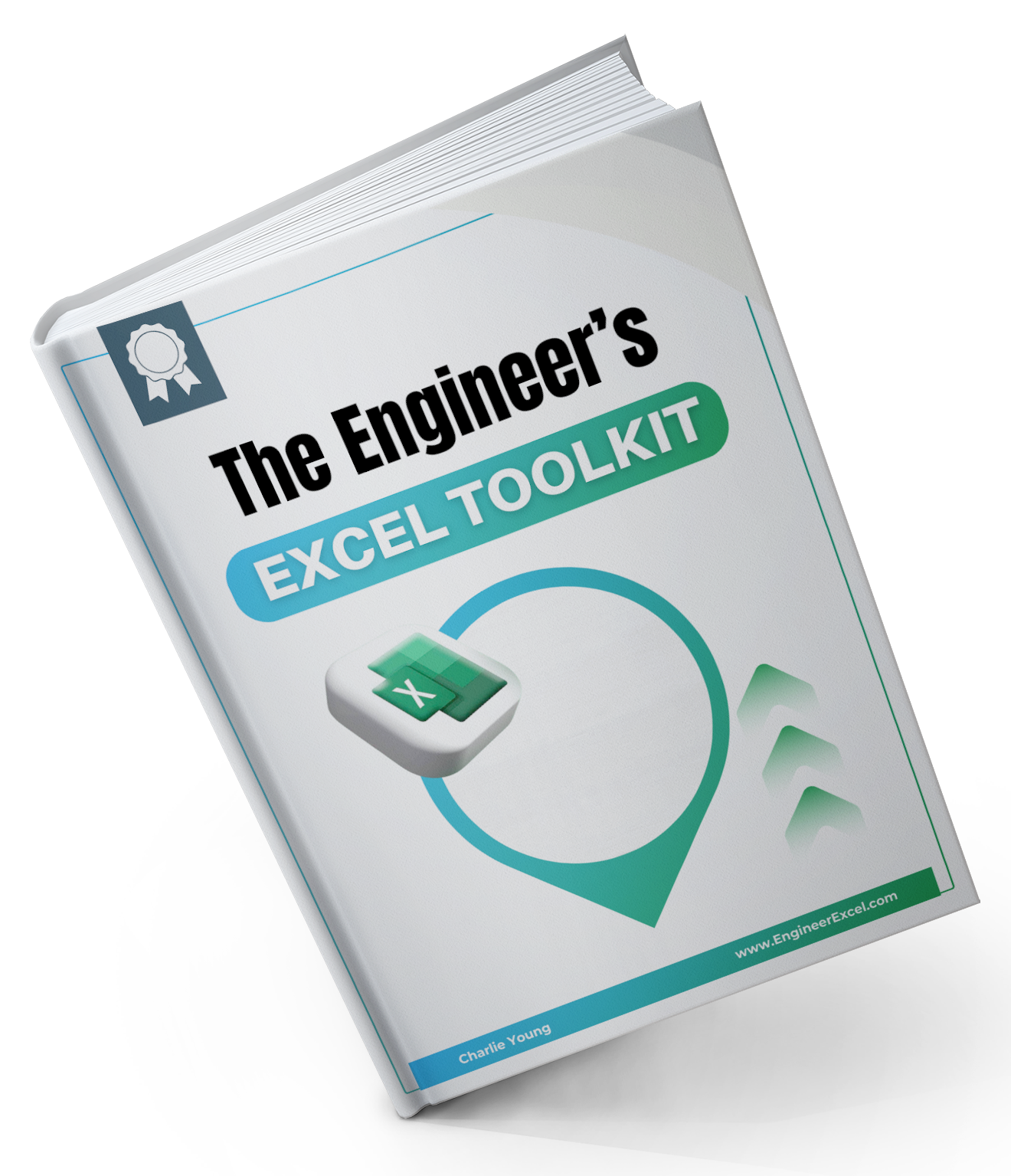As an engineer, you know the importance of precision, efficiency, and innovation. These principles not only guide our designs but also how we manage data.
My journey with Excel probably began just like yours – using it for basic calculations and data storage. However, when I discovered Power Query, my approach to engineering workflows changed significantly.
Reason 1: Streamlining Data Management
Automating Repetitive Tasks
The first significant advantage I found in Power Query was its ability to automate repetitive tasks. Consider the countless hours spent on importing data, cleaning it up, and preparing reports. Power Query simplifies these processes through automation.
For instance, you can set up a query to automatically import data from various sources, apply specific transformations (like removing duplicates or filtering based on criteria), and load the cleaned data into an Excel table.
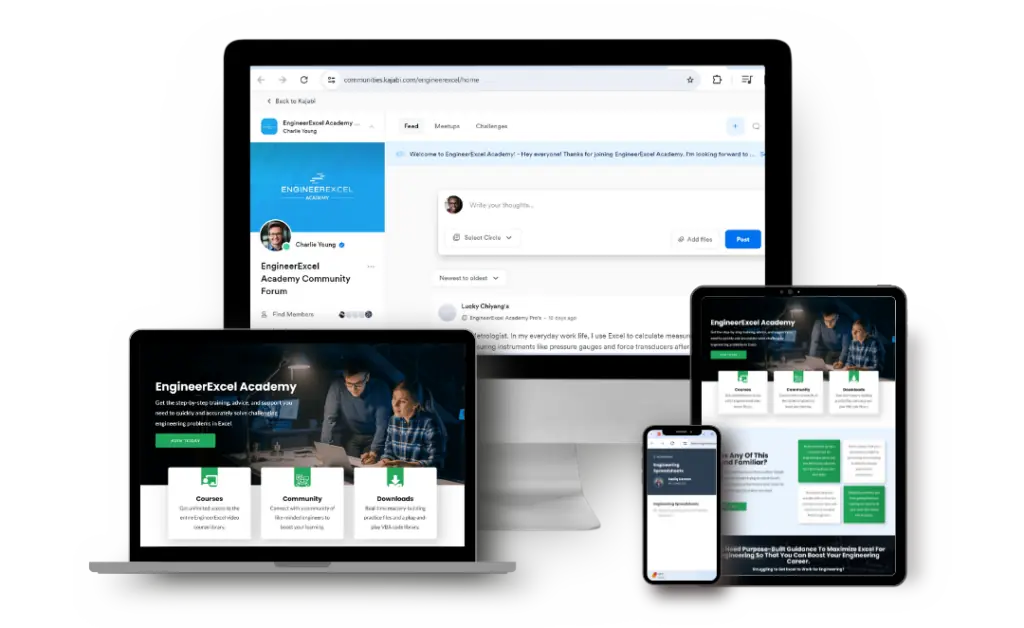
Elevate Your Engineering With Excel
Advance in Excel with engineering-focused training that equips you with the skills to streamline projects and accelerate your career.
Integrating Diverse Data Sources
Another challenge in engineering projects is dealing with diverse data sources – CAD files, project management tools, databases, etc. Power Query excels at integrating these varied sources into a single coherent dataset.
You can connect to SQL databases, web pages, text files, and more; then merge or append them into one dataset for analysis.

This integration capability drastically reduces the time spent on manual data consolidation and ensures you have all relevant information at your fingertips for decision-making.
Reason 2: Enhancing Data Analysis Capabilities
Advanced Transformations Made Simple
Power Query’s user-friendly interface masks its powerful engine capable of complex data transformations. Operations like pivoting/unpivoting tables or grouping rows become straightforward with its intuitive graphical interface.
These transformations are crucial for turning raw data into a format suitable for analysis. Although pivoting a table of data in Excel can be a hassle, it’s very easy in Power Query.
First select a column and select “Pivot Column”

Then select a “Values Column”:
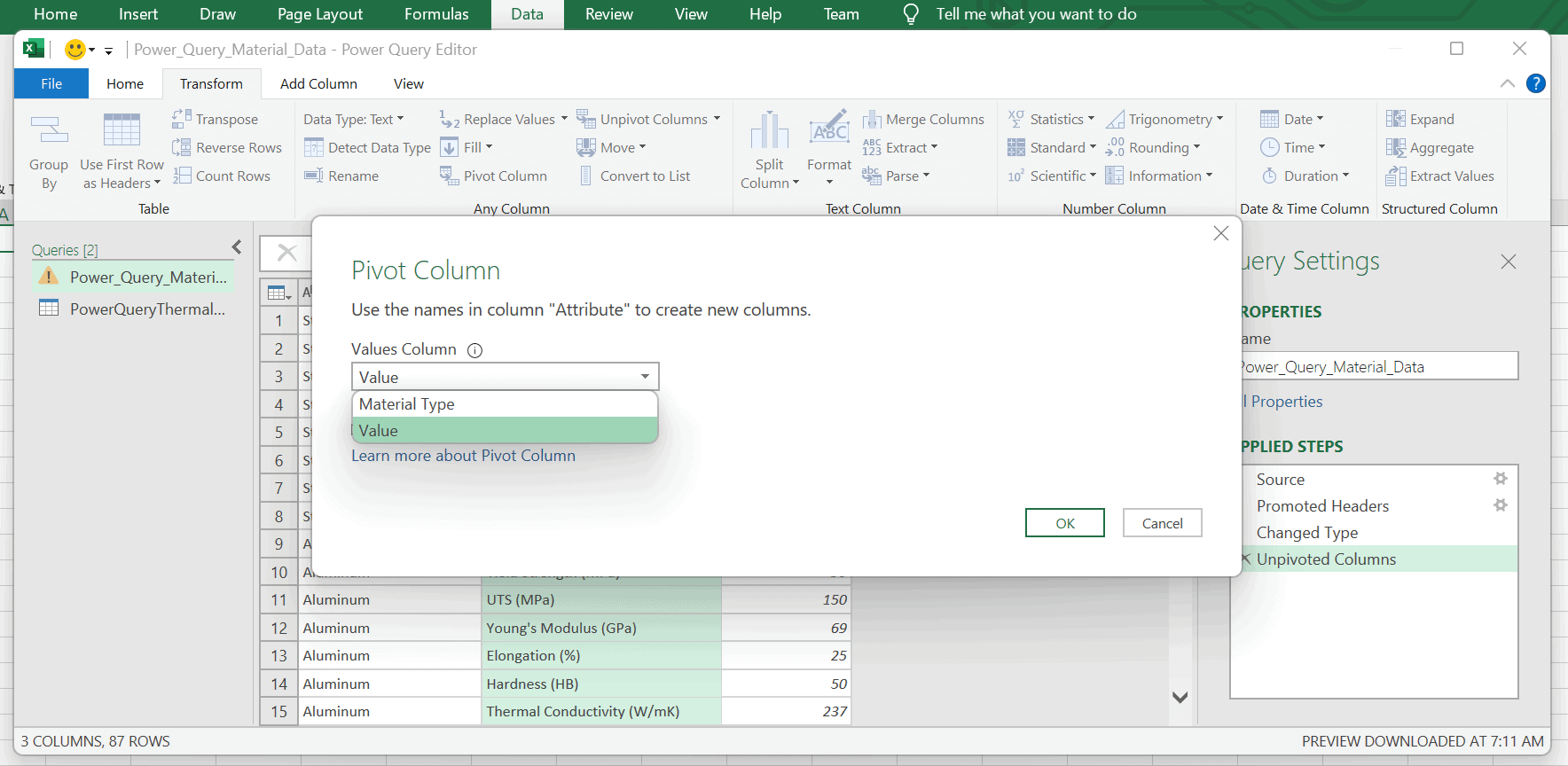
After selecting “OK”, your data is pivoted:

From Raw Data to Actionable Insights
The goal of any engineering project is to gain actionable insights from data. With Power Query’s advanced analytics capabilities – such as calculating column statistics or applying custom functions – you can move beyond simple descriptive statistics to predictive analytics.
Imagine analyzing sensor data from a construction site to predict equipment failures before they happen. By leveraging Power Query to preprocess this data efficiently, you can use Excel’s analytical tools more effectively for such predictive analyses.
Reason 3: Improved Collaboration and Efficiency
Sharing Queries for Consistent Reporting
In any engineering project, consistency in reporting is key to effective communication among team members and stakeholders. Power Query facilitates this by allowing you to share queries across teams.
Once you create a query that transforms project data into a specific report format, others can reuse this query with their own datasets ensuring consistent reporting formats across the board.
Standardizing a format across all reports using a simple transformation step ensures everyone interprets the data correctly without confusion.
Speeding Up Project Delivery Times
Efficiency in project delivery is another critical aspect where Power Query shines. By automating routine tasks and enabling more sophisticated analyses quickly, it significantly shortens the time from concept to delivery.
Faster insights mean quicker decisions and adjustments leading to more agile project management practices in engineering contexts.

Challenges: Navigating the Learning Curve
Despite its numerous benefits, mastering Power Query does come with challenges – primarily the learning curve associated with understanding its functionalities deeply enough to leverage them fully. However, remember that every hour invested in learning this tool pays dividends in saved time down the line on your projects.
By starting with simpler tasks like importing and cleaning datasets before moving onto more complex transformations or integrations you can gradually build your expertise without feeling overwhelmed.
Remember too that communities and resources online (like those available through EngineerExcel Academy) provide extensive support as you enhance your skills.
While there may be initial hurdles when incorporating Power Query into your workflows significantly outweighs these challenges considering long-term benefits regarding efficiency gains collaboration improvements overall project delivery timelines reductions.
Discover More on Power Query
This blog post is based on our new course inside EngineerExcel Academy, dedicated to introducing you to the power of Power Query. For more in-depth discussions and detailed guides on this topic, we invite you to learn more and join us at https://engineerexcel.com/enroll-academy/
Take advantage of our offer to join today and elevate your engineering projects with advanced Excel skills.