Complete...
50%
Almost there!
Please enter your first name and email address below to get started with your free training:
Get the simple step-by-step system to make you an expert at quickly solving complex engineering problems with VBA in Excel.
Engineers: Are You Tired of Reinventing The Wheel Every Time You Open Excel?
If there is such a thing as a “universal” tool in engineering, it can ONLY be Excel.
After all, it is THE go-to tool for engineering calculations when no other software will get the job done, or when you just need to be able to share your work with anyone.
But a universal analysis tool requires tedious, meticulous setup. That’s because the last thing you need is a million-dollar error in the final design that’s your fault.
So, you spend hours upon hours, typing formulas and selecting cells. Checking. Troubleshooting. Testing.
At night you lay awake wondering if there might be a mistake in that formula you entered today for the 957th time in your career: “Did I type (B2+B3)*B4 or was it (B2 + B3*B4)?”
And when that project or task is done? You move on to the next one and repeat the process all over again, retyping each of the calculations you so painstakingly entered 957 times before.
And so it goes…
Hour after hour (50… 60… 80 hours per week)
Day after day (Vacation? What vacation?)
Plodding through boring, difficult, and repetitive calculations and re-inventing the wheel on every single spreadsheet.
Does this sound familiar to you?
You know that you could use VBA to create custom functions, tools, and programs in Excel so that you could boost your efficiency by automating repetitive calculations (and avoiding errors in the process).
You also know VBA and Excel can be combined to create a powerful tool for engineering that would enable you to do things that can’t be done in a typical spreadsheet.
But you are intimidated by VBA and lack the confidence and skills to put it to use.
You’ve read forums, searched Google, and watched hours of YouTube videos. But no one can show you how to use VBA for engineering analysis and you certainly don’t have the time to piece it all together yourself.
BOTTOM LINE: You are so busy trying to get work done that you don't have time to learn how to do it better.
What if you could use VBA to harness the full power of Excel?
If you understand how to use VBA to fully leverage the capabilities of Excel for engineering, you will be able to create custom functions and programs to handle your most complex engineering problems with ease.
You will be able to automate repetitive calculations and tasks so you can eliminate boring manual work. You will supercharge your efficiency so you can accomplish more with less effort.
You can increase the capabilities of Excel for engineering so you can model complex systems without specialized software.
Finally, your VBA skills will enable you to succeed in your engineering career. By learning how to use VBA for engineering calculations and other tasks, you will gain the programming and analysis skills that more than 61% of today’s engineering jobs require.
Introducing Engineering Analysis with VBA
Engineering Analysis with VBA is the simple step-by-step system to make you an expert at quickly solving complex engineering problems with VBA in Excel.
What do you get when you enroll?
Engineering Analysis with VBA will jumpstart your success at creating custom engineering tools and automating your repetitive calculations in Excel using VBA.
There’s no information overwhelm and no unnecessary theory; just a practical system for learning the ins and outs of VBA for engineering numerical analysis.
Engineering Analysis with VBA is a Focused System for Learning VBA for Engineering
"I'm blown away by your teachings. Thank you so much!" - Jeremy P.
The Detailed Framework of Engineering Analysis with VBA
Engineering Analysis with VBA is made up of seven distinct modules. Each one makes up a piece of the framework that you need to solve almost any engineering problem with VBA.
To begin automating engineering calculations and creating custom engineering tools with VBA, it is essential to understand the fundamentals. In this module you will learn how to:
• Create customer engineering tools using VBA subroutines and functions
• Read data from a worksheet to VBA or write from VBA to a worksheet
• Use loops and conditional statements to add automatic iteration and decision-making to your procedures
• Successfully use VBA arrays: declare, fill with values, read values, and everything else!
• Build flexibility into procedures so they can be re-used without modifying for each unique situation
Every field of engineering has a unique set of problems that can be solved quickly by using root-finding methods. In this module, you will be introduced to several techniques for solving equations. You’ll learn how to:
• Solve equations when the bounds of the roots are known using stable and reliable methods in VBA
• Quickly find roots using special methods when speed is critical
Many systems in engineering can be described by linear equations. For those systems, engineers can use linear algebra to solve the equations. This module will teach you how to:
• Create matrices via code in VBA or from the worksheet
• Multiply matrices without errors in VBA
• Solve systems of linear equations
Ensuring that designs are optimal is an important aspect of an engineer’s responsibilities. That’s why finding inputs that can maximize or minimize a result is the core focus of this module. You will learn how to:
• Maximize or minimize a function in a single variable with a quick and easy procedure
• Find globally-optimum results for complex multi-variable optimization problems with a robust algorithm
• Ensure that unrealistic results are ignored by applying constraints
When raw data is not enough to solve a particular problem, engineers need to be able to fill in the “gaps”. This module will teach you how to:
• Fit an equation to data using regression
• Accurately estimate data between known points with cubic spline interpolation
Being proficient at calculus is a fundamental requirement for successful engineering problem solving. Thankfully, we can let a computer do the hard work and avoid the hard work of solving these problems by hand! This module will teach you how to:
• Easily find the integral of a table of data by creating a program that chooses the best integration method for the application
• Calculate highly accurate integrals for equations by creating an algorithm that adapts to the characteristics of the equation
• Determine the derivative of data with the highest accuracy possible with an automated, flexible procedure
Having the ability to solve systems of ordinary differential equations opens up a world of possibilities for simulation and advanced modelling with VBA. In this module you will learn how to:
• Solve an ordinary differential equation with VBA procedures
• Ensure that the ODE solution is accurate by managing the parameters of the program
• Model complex systems by expanding the software to solve systems of many differential equations
Throughout the course you will also learn essential VBA techniques for engineers such as:
• Creating and modifying charts using VBA
• Extracting columns and rows from large arrays
• Sorting data with VBA
• Preventing and handing errors
Engineering Analysis with VBA is a Focused System for Learning VBA for Engineering
Unlike one-off videos or web pages that lead down a rabbit trail of overwhelm and confusion, the course will provide a clear path so you can learn to create custom engineering tools and automate your calculations with VBA in less time than you ever thought possible.
The online, self-paced course is a step-by-step system that will make you an expert at quickly solving complex engineering problems with VBA in Excel.
When you enroll in Engineering Analysis with VBA you’ll get:
“Your presentation style is outstanding...the best I've seen for video-based courses.” - Duff H.
Get These Exclusive Bonuses When You Join Engineering Analysis with VBA

Avoid Matlab by using VBA instead. With a library of ready-to-use numerical analysis procedures for VBA, you can get to work right away creating customized engineering applications in Excel without expensive software.
$2150 value

When you've completed the course, you can download a personalized certificate of completion. You can hang it in your office, display it on your LinkedIn profile, or use it as documentation of professional development hours (PDH) for your engineering licensure (in most states).
$210 value

Each module contains case studies from mechanical, civil, and electrical engineering. You'll see how the numerical analysis techniques you are learning can be applied to real-world engineering problems.
$147 value
Get My Secrets to Engineering Success with VBA

Licensed Professional Engineer and Founder of engineerexcel.com
Hi there! I’m Charlie Young, a licensed Professional Engineer and founder of EngineerExcel.com.
I’ve helped millions of engineers around the world solve challenging engineering problems with Excel through my website and have had the privilege to instruct engineers at world class companies like Dell, Marathon Petroleum, DuPont, Con Edison, and more.
I’ve had success with Excel for engineering because I learned to use VBA to maximize Excel’s capabilities. But it hasn’t always been that way.
At first, I was intimidated by VBA. Sure, I could hold my own in the spreadsheet interface, but I knew that there was so much more capability to be gained in Excel by using VBA.
One day I struggled my way through creating a simple VBA function that simply automated a calculation I had always entered in a cell manually. Trust me, it wasn’t pretty. The function broke a lot of “programming rules” and certainly had bugs. But it drastically decreased the time it took to perform the calculation.
When other engineers on my team were reaching for their calculators or manually re-typing a complex formula in a spreadsheet, I simply called my custom function and got an accurate answer in seconds.
From then on, my relationship with Excel completely changed. I was no longer intimidated by VBA. Instead, I saw it as a powerful tool for creating custom programs that could model complex systems and automate repetitive calculations to increase my productivity. Oh, and it cut down significantly on errors, too.
Since creating that first function, I’ve gone on to create hundreds of other custom VBA programs that have saved months of development effort and performed thousands of analyses that wouldn’t have been possible without the benefit of automation through VBA.
Understanding VBA has enabled me to create award-winning engineering models and develop patented systems. And now, for the first time ever, all that knowledge has been condensed into a step-by-step system that will make you an expert at quickly solving complex engineering problems in Excel with VBA.
Trusted by Engineers at the World's Best Organizations






*Engineering Analysis with VBA is a new course. These testimonials are from students in other EngineerExcel courses.
Is Engineering Analysis with VBA right for you?
If you want to keep getting the same results you always have, enjoy doing manual repetitive work, are OK with the potential for introducing errors in every new spreadsheet you create, or prefer to spend 80 hours on a project that could be done in 20, then this course is probably not for you.
But if any of the following ARE true, then Engineering Analysis with VBA is for you :
No matter your engineering field, Engineering Analysis with VBA will give you the tools you need to succeed:
Join Engineering Analysis with VBA Today
Receive everything listed below (a US$ 3300 value) for as low as one payment of US$ 797. To get started, please choose a payment option below and click “ENROLL NOW”
Get the Skills You Need to Master VBA for Engineering
Even if you are short on time, Engineering Analysis with VBA will flatten the VBA learning curve and jumpstart your success so you can:
Answers to Your Questions About Engineering Analysis with VBA
Engineering Analysis with VBA is a 100% digital course. Because it takes place online, you have the flexibility to login 24/7 via your username and password to learn on your own schedule and at your own pace.
Need to be offline? All the materials (videos, spreadsheets, etc.) are downloadable for you to consume and learn offline as well.
I care about your success and feel that it is most important for you to have the flexibility to learn on your own terms. Therefore, all materials (videos, spreadsheets, handouts, course manuals, etc.) are downloadable for you to consume and learn when you need to be offline such as while travelling, etc.
Everyone’s pace is different, but you should plan approximately 8-10 hours to complete the entire course. With 24/7 access you can do it all at once or little by little as you have time.
Engineering Analysis with VBA is a self-paced, 100% digital course. After making your secure purchase, you’ll create a password and be granted access automatically so that you can start learning IMMEDIATELY or whenever it is convenient for you.
Further, you’ll have LIFETIME access to the materials so you can come back and review any topic as often as you need for life.
Great question. As soon as you purchase, you will get immediate access (via user name and password) to the entire Engineering Analysis with VBA program:
You get:
Bonuses:
Numerical Analysis VBA Code Library (a $2150 value)
Avoid Matlab by using VBA instead. With a library of ready-to-use numerical analysis procedures for VBA, you can get to work right away creating customized engineering applications in Excel without expensive software.
Certificate of Completion (a $210 Value)
When you’ve completed the course, you can download a personalized certificate of completion. You can hang it in your office, display it on your LinkedIn profile, or use it as documentation of professional development hours (PDH) for your engineering licensure (in most states).
Case Studies from Mechanical, Electrical, Civil and Environmental Engineering (a $147 Value)
Each module contains case studies from mechanical, civil, and electrical engineering. You’ll see how the numerical analysis techniques you are learning can be applied to real-world engineering problems.
Yes, you get access to everything right away (except for the Certificate of Completion, of course!). You can consume the material at any pace you want, although staying in order is recommended.
Absolutely! There is no guesswork whatsoever. Just follow the system.
I pride myself on high quality products. You’ll have 365 days to evaluate the course. If, during that time, you are unhappy for any reason, just email and let me know. You will receive a full refund plus an ADDITIONAL 10%. You can keep the spreadsheets and any other downloaded material as my free gift.
You can send an email directly to: support (at) engineerexcel.com and we will be happy to help you out.
Yes, you’ll have lifetime access to the materials so you can come back and review any topic as often as you need for life.
“Your course is well worthwhile and continues to assist me when using Excel for scientific purposes.” – Victor C.
There is Absolutely ZERO RISK When You Purchase Engineering Analysis with VBA
You can be confident with a 110% 365-day guarantee.
Please enter your first name and email address below to get started with your free training: