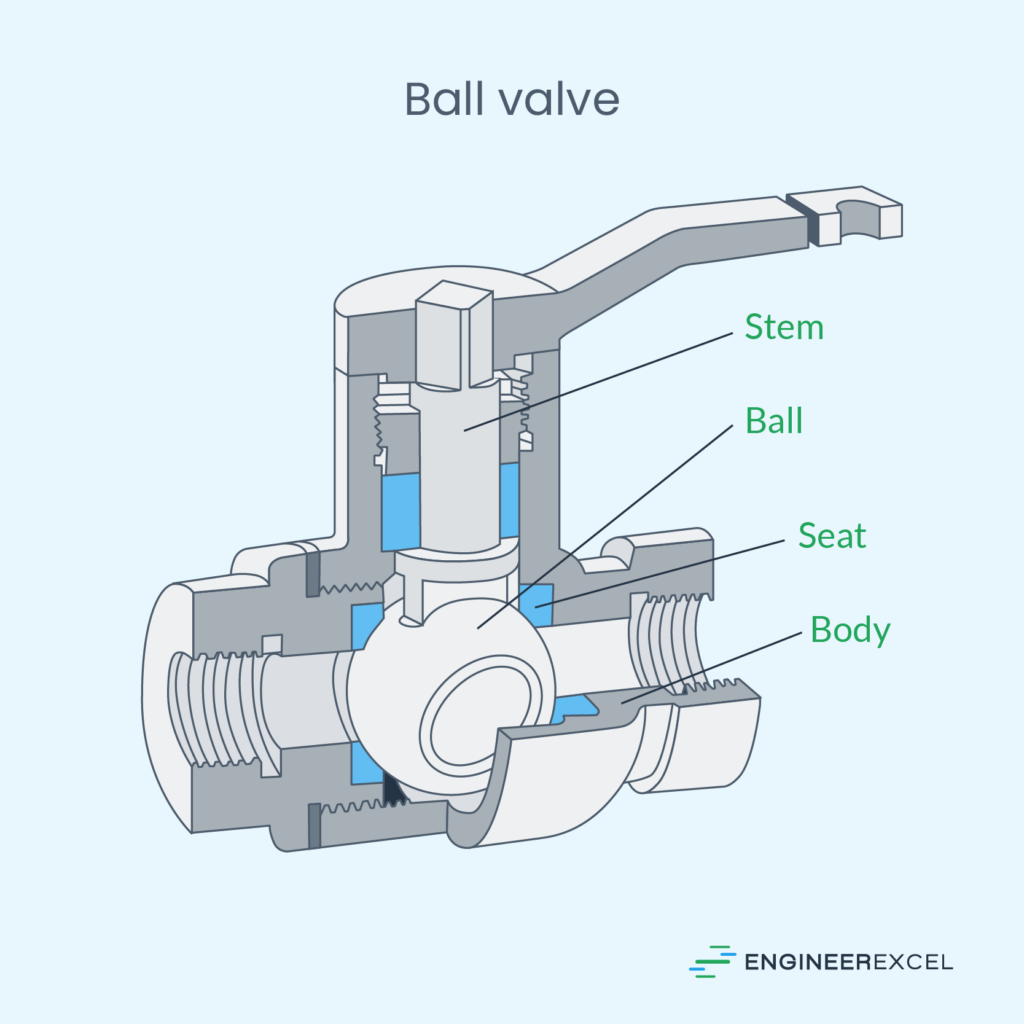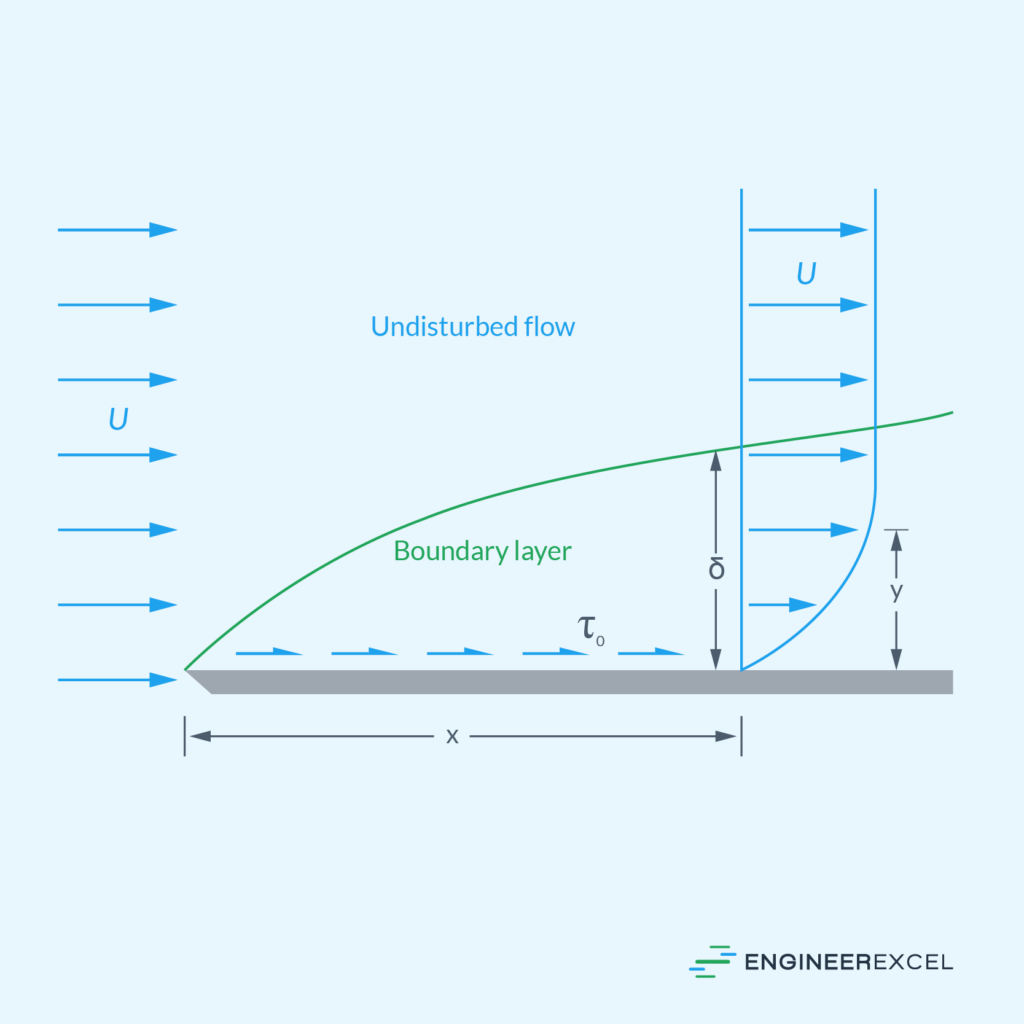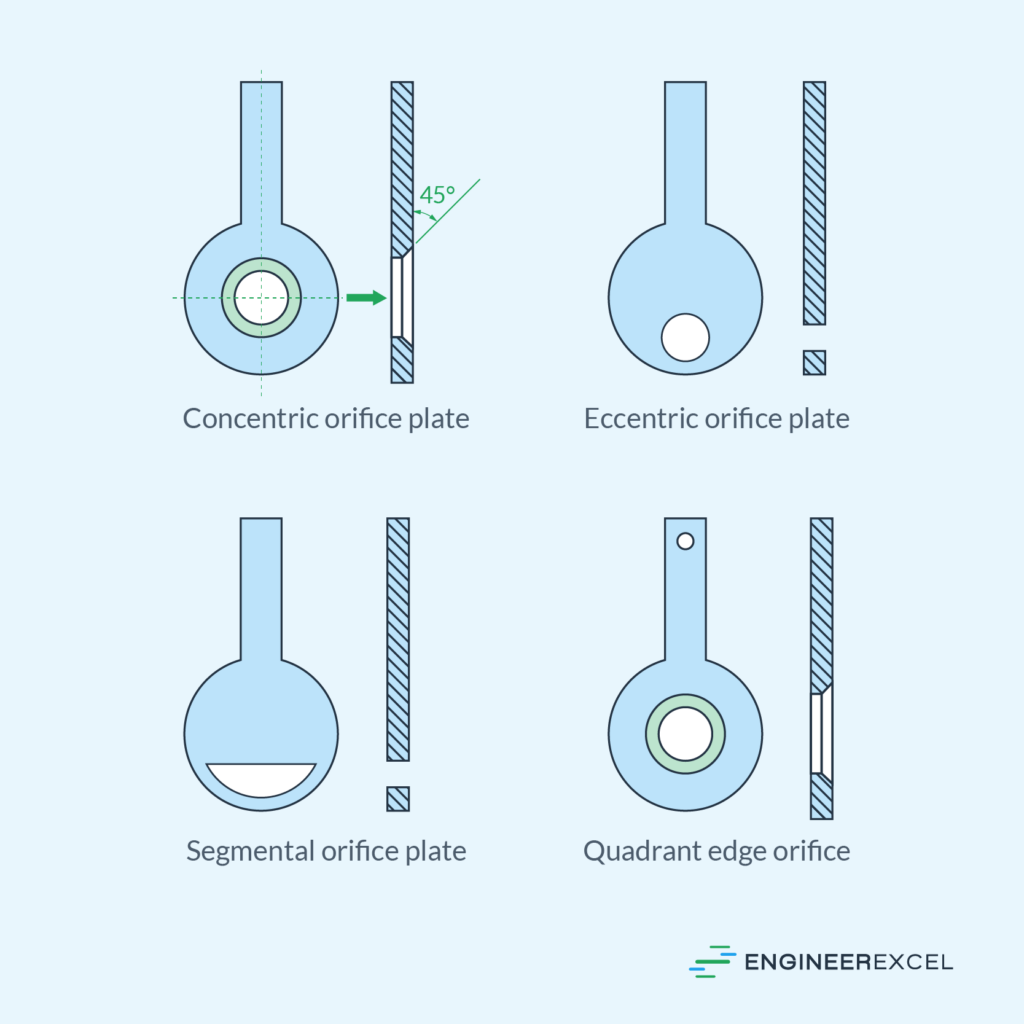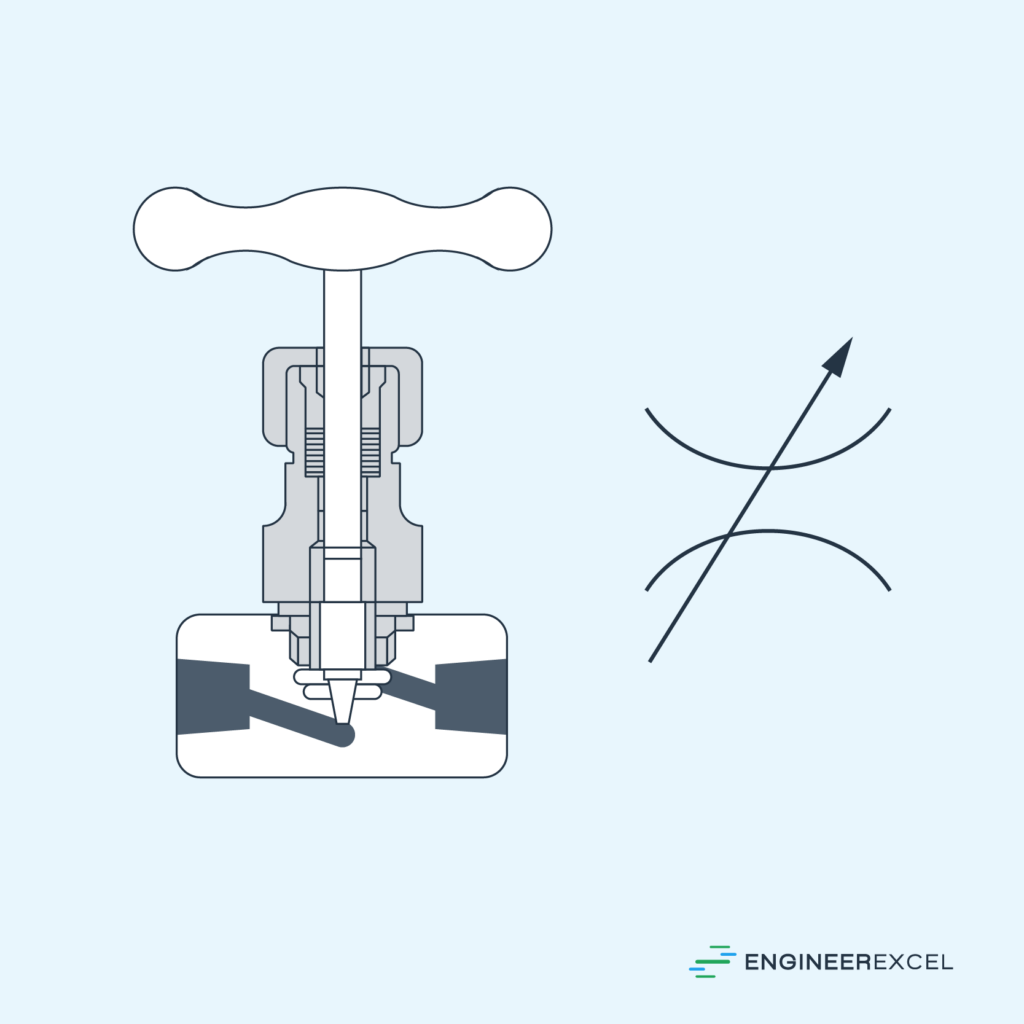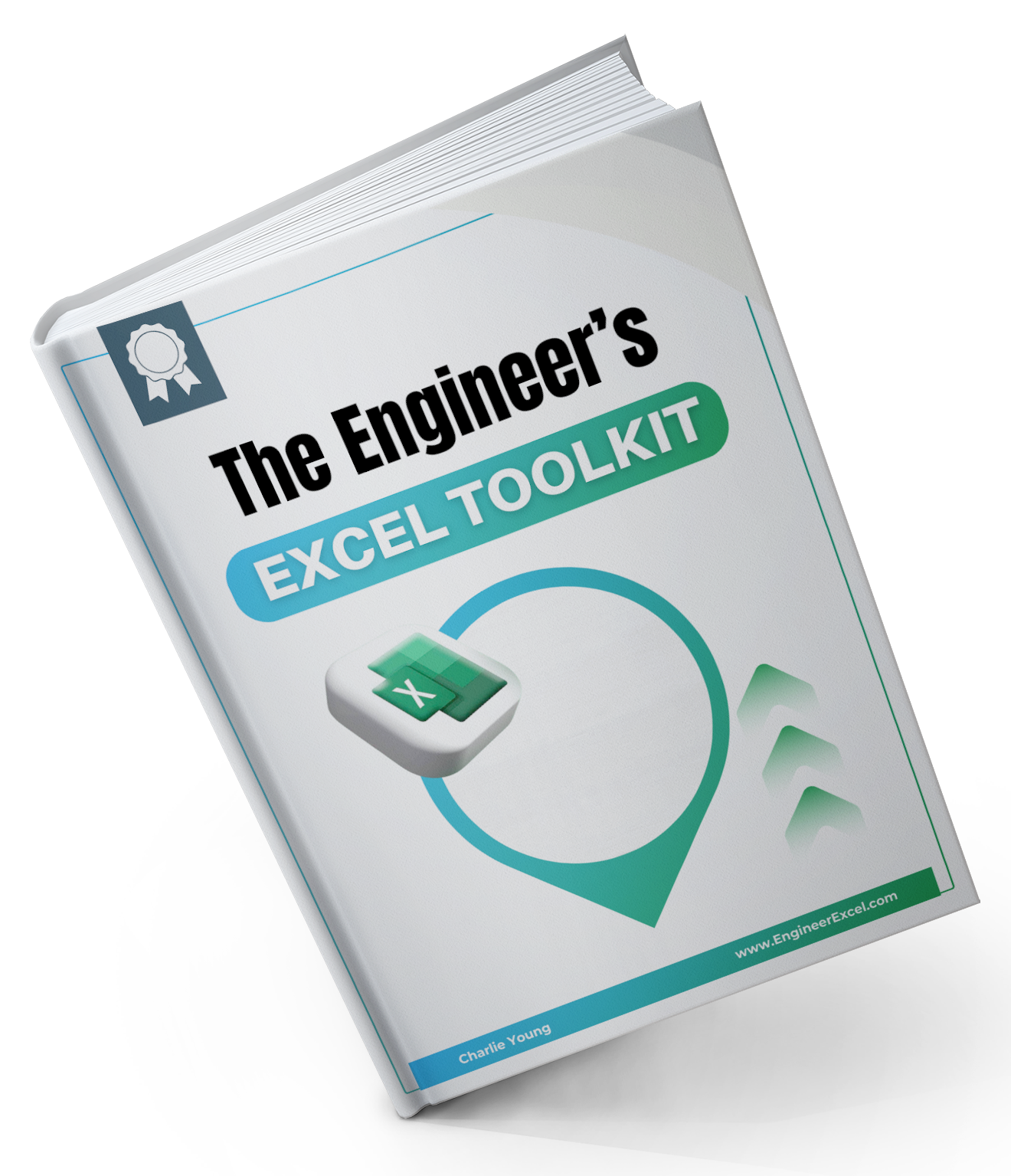Ball Valve Loss Coefficients: Minor Losses in Fluid Networks
Piping systems normally incur minor losses due to the presence of valves and fittings. For each type of valve, the minor loss can be quantified […]
Ball Valve Loss Coefficients: Minor Losses in Fluid Networks Read More »